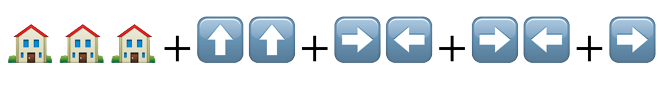Step 1: Turn on your device and go to its main screen.
Step 2: With your Roku remote, press a series of buttons: Press the Home button three times, the up arrow twice, then the right arrow once, the left arrow once, and finally, the right arrow once more.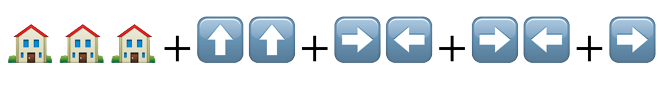
Step 3: After that, the developer options will be available on your Roku TV display. It’s best to take note of the IP address presented on-screen for future reference.
Step 4: Choose “Enable installer and restart” if it’s not activated; otherwise, choose “Disable.” Next, read the Developer Tools License Agreement and confirm it by choosing “I agree.”
Step 5: Create a password using the on-screen keyboard and confirm it by choosing “Set password and reboot.”
Step 6: Switch to your computer and access my.roku.com, where you’ll log in using Roku account credentials.
Step 7: Navigate to the “Manage Account” section and choose “Add channel” on the subsequent prompt. Next, retrieve the YTV 4K Player package from the provided link and save it to your computers.
Step 8: Open a web browser on your computer and input the IP address obtained from your Roku. Sign in using the username “rokudev” and the web server password created earlier.
Step 9: Upload the YTV 4K Player package by clicking “Upload” and choosing the saved folder. Next, click “Open” to precede.
Step 10: Click “install” to finish the process. Next, return to your Roku device, where YTV 4K Player is now accessible on your TV. Open the app and then you're all set.